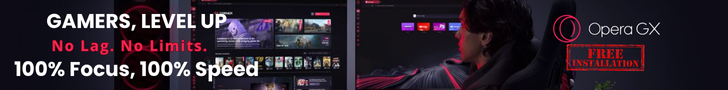In the vast and often treacherous landscape of the internet, phishing remains one of the most pervasive and dangerous cyber threats. Unlike complex malware attacks that exploit technical vulnerabilities, phishing preys on human psychology, tricking individuals into revealing sensitive information or downloading malicious software. It’s a digital con game, and its effectiveness lies in its deceptive simplicity. So, how can you stop phishing scams before they even start? The key lies in vigilance, education, and employing smart digital habits. This article will equip you with the knowledge and strategies to recognize and neutralize phishing attempts, turning you into a formidable barrier against these insidious attacks.
Understanding the anatomy of a phishing scam
Phishing attacks come in many forms, but they all share a common goal: to trick you into doing something you shouldn’t, usually by impersonating a trusted entity. Here’s a breakdown of common phishing tactics:
* Email phishing: The most common type, where attackers send fraudulent emails disguised as legitimate organizations (banks, social media, government agencies, popular services) to steal credentials or spread malware.
* Spear phishing: A more targeted form of phishing, where the attacker researches their victim to create highly personalized and convincing emails.
* Smishing (SMS Phishing): Phishing attempts delivered via text messages, often containing malicious links.
* Vishing (Voice Phishing): Phishing conducted over the phone, where attackers impersonate legitimate entities to extract information.
* Whaling: A highly targeted spear phishing attack aimed at high-profile individuals within an organization (e.g., CEOs, CFOs).
Regardless of the method, the underlying principle is deception. The goal is to create a sense of urgency, fear, or curiosity that bypasses your critical thinking.
Red flags: How to spot a phishing attempt
Becoming adept at spotting phishing scams is your most powerful defense. Here are the tell-tale signs to look out for:
1. Suspicious sender information
* Mismatched email addresses: The sender’s name might look legitimate, but the actual email address is often a jumble of characters or a slight misspelling of the legitimate domain (e.g., `[email protected]` instead of `[email protected]`). Always check the full email address.
* Generic greetings: Legitimate organizations usually address you by name. Phishing emails often use generic greetings like “Dear Customer” or “Dear Account Holder.”
2. Urgent or threatening language
* Sense of urgency: Phishers often create a false sense of urgency, threatening account closure, legal action, or financial penalties if you don’t act immediately.
* Requests for personal information: Legitimate companies will rarely ask for sensitive information like your password, credit card number, or social security number via email or text message. Be extremely suspicious of such requests.
3. Malicious links and attachments
* Hover before you click: Before clicking any link, hover your mouse over it (without clicking!) to see the actual URL. If it doesn’t match the expected website, or if it’s a shortened link from an unknown source, do not click.
* Unexpected attachments: Be very cautious of unsolicited attachments, especially if they are executable files (`.exe`), compressed files (`.zip`), or documents with macros enabled (`.docm`, `.xlsm`).
* Misspellings and poor grammar: Phishing emails often contain grammatical errors, typos, and awkward phrasing. This is a strong indicator that the email is not legitimate.
4. Inconsistent branding and design
* Low-Quality logos or graphics: Phishing emails may use pixelated or outdated logos, or the overall design might look unprofessional compared to official communications.
* Unusual Formatting: Inconsistent fonts, colors, or layouts can also be a sign of a fraudulent message.
Proactive measures to stop phishing
Beyond recognizing the red flags, here are proactive steps you can take to prevent phishing scams from succeeding:
Enable two-factor authentication (2FA): This is perhaps the single most effective defense against phishing. Even if a phisher steals your password, they won’t be able to access your account without the second factor (e.g., a code from your phone or a biometric scan).
Use a reputable email security solution: Many email providers and security suites offer advanced spam and phishing filters that can catch malicious emails before they even reach your inbox.
Keep software updated: Ensure your operating system, web browser, and all applications are always up to date. Software updates often include security patches that close vulnerabilities phishers might exploit.
Use a password manager: As discussed, password managers can auto-fill credentials only on legitimate sites, preventing you from accidentally entering them on a fake phishing site.
Educate yourself and others: Share your knowledge about phishing with friends, family, and colleagues. A well-informed user base is the strongest defense.
Verify information independently: If you receive a suspicious email or message, do not reply to it or click any links. Instead, contact the organization directly using a known, legitimate phone number or by typing their official website address into your browser.
Backup your data: Regularly backing up your data can mitigate the damage if you accidentally fall victim to a phishing scam that leads to malware infection.
Stopping phishing scams before they start is entirely possible, but it requires a combination of awareness, skepticism, and smart cybersecurity practices. Phishing attacks are constantly evolving, becoming more sophisticated and harder to detect. However, by understanding their common tactics, recognizing the red flags, and implementing proactive security measures like 2FA and password managers, you can significantly reduce your vulnerability. Remember, you are the most important firewall. Stay vigilant, stay informed, and always think before you click. Your digital security depends on it.