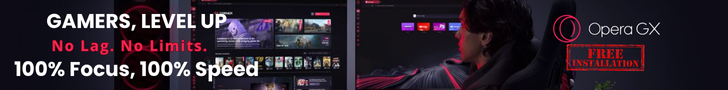Is your phone as secure as your laptop?
In our modern, interconnected world, our smartphones have become extensions of ourselves. We use them for communication, banking, shopping, and storing a vast amount of personal data. We often take great care to protect our laptops and desktop computers with antivirus software and other security measures, but what about our phones? Is your phone as secure as your laptop? Many people assume that smartphones are inherently more secure, but this can be a dangerous misconception. While mobile operating systems have robust security features, they are not immune to threats. This article will explore the unique security challenges of smartphones and provide practical advice on how to protect your mobile device from cyberattacks.
The unique vulnerabilities of smartphones
Smartphones face a different set of security risks compared to laptops. Their portability, constant connectivity, and the way we use them create unique vulnerabilities:
App-based Threats: The primary way we interact with our phones is through apps. While app stores have security checks, malicious apps can still slip through the cracks. These apps can be designed to steal your data, track your location, or even take control of your device.
Public Wi-Fi Risks: We often connect our phones to public Wi-Fi networks in cafes, airports, and hotels. As we’ve discussed in previous articles, these networks are often insecure and can be a breeding ground for cybercriminals looking to intercept your data.
Phishing and Smishing: Phishing attacks are not limited to email. “Smishing” (SMS phishing) involves sending text messages with malicious links that can lead to fake websites designed to steal your login credentials or financial information.
Physical Theft: Smartphones are small and portable, making them a prime target for theft. If your phone is stolen and not properly secured, a thief could gain access to all your personal data.
Mobile operating system security: A double-edged sword
Both Android and iOS have made significant strides in mobile security. They use features like sandboxing, which isolates apps from each other, and have strict permission systems that require you to grant apps access to your data and device features. However, these security measures are not foolproof:
Android’s openness: Android’s open-source nature allows for greater customization and a wider range of apps, but it also makes it a more attractive target for malware developers. Sideloading apps from unofficial sources can be particularly risky.
iOS’s walled garden: While Apple’s strict control over its App Store makes it more difficult for malware to get through, it’s not impossible. Sophisticated attackers can still find ways to exploit vulnerabilities.
Jailbreaking and rooting: Modifying your phone’s operating system to bypass restrictions (jailbreaking on iOS, rooting on Android) can give you more control, but it also removes many of the built-in security protections, leaving your device vulnerable.
How to secure your smartphone: A practical checklist
Protecting your smartphone doesn’t have to be complicated. By following these best practices, you can significantly improve your mobile security:
- Use a strong passcode and biometrics: A simple four-digit PIN is not enough. Use a strong, alphanumeric passcode and enable biometric authentication (fingerprint or facial recognition) for an extra layer of security.
- Keep your OS and Apps updated: Just like on your laptop, software updates for your phone’s operating system and apps often contain critical security patches. Enable automatic updates to ensure you’re always protected.
- Be careful with App permissions: When you install a new app, pay attention to the permissions it requests. Does a simple game really need access to your contacts and microphone? If a permission seems unnecessary, don’t grant it.
- Download Apps from official stores: Stick to the official Google Play Store or Apple App Store. Avoid downloading apps from third-party websites or unofficial sources.
- Install a mobile security App: A reputable mobile security app can provide an extra layer of protection by scanning for malware, blocking malicious websites, and even helping you locate your phone if it’s lost or stolen.
- Use a VPN on public Wi-Fi: As always, a VPN is essential for protecting your data when you’re connected to public Wi-Fi.
- Enable Find My Device/Find My iPhone: These features can help you locate, lock, or remotely wipe your phone if it’s lost or stolen.
So, is your phone as secure as your laptop? The answer depends on you. While mobile operating systems have strong built-in security, they are not invincible. The unique way we use our phones creates new opportunities for cybercriminals. By understanding the risks and taking proactive steps to secure your device, you can ensure that your smartphone is just as well-protected as your computer. Don’t underestimate the importance of mobile security. Your phone is a gateway to your digital life, and it deserves the same level of protection as any other device you own.